Marketers and business owners put a lot of effort into constantly finding new ways to attract traffic to their websites, but the real challenge begins when it is actually time to capture and convert website visitors.
In order to achieve this, you will need a great lead-capture form that helps you turn all those website visitors into leads and paying customers. According to statistics, 74% of companies use online forms for generating leads, and half of them say that these forms result in the highest conversion for lead generation.
In this article, you will learn what a lead capture form is, why it is important to get leads for your business, as well as 11 tips that will help you attract new prospects.
Image by storyset on Freepik
What Is a Lead Capture Form?
A lead capture form collects data from potential customers (such as email addresses or phone numbers) in exchange for a special offer or a piece of content (discount code, free ebook, free trial, or free webinar). After filling out the lead capture form with their details, the website visitor can access your offer.
Including a lead capture form on your landing page makes it easy for visitors to sign up for your mailing list and take advantage of your offer. Collecting customer data enables you to establish relationships that will help potential clients to get to know and trust your brand. This includes zero-party data like contact information or preferences as well as first-party data like onsite behavior or traffic source. All of this will help power more personalized campaigns, tailoring each with relevant information to their needs.
Why Is It Important to Get Leads for Your Business
Lead generation is a process that builds visibility, credibility, interest, and trust from a specific group of people (prospective customers). Therefore, by concentrating on lead generation, you’ll be able to drive traffic from high-quality prospects, which can later be turned into high-value customers that will bring you more revenue. Here are a few reasons why it is important to focus on lead generation for your business:
Target the desired audience
By using lead generation, you can target your ideal customers in various demographic locations and gather vital data about them. This can help you adjust the selling points and value adds of your product or service to suit their interests, needs, and/or preferences.
Generate brand awareness
Brand awareness is a metric for gauging how well-known your brand is among your target audience. The more people know about your company, the stronger your brand reputation and the greater your potential for profit will be. Lead generation informs your target customers about your product and its features, which opens the door for “word of mouth” advertising.
Increase profits
Statistics show that more than 50% of marketers spend at least half of their budget on lead generation and for a good reason. The key advantage of this marketing strategy is that it will boost the sales of your products and services. Lead generation is a strategy used by businesses to increase revenue by converting leads into paying customers and, as a result, increase profit margins.
How to Make The Best Lead Capture Form
Now that you know what a lead capture form is and why it is important to generate leads for your business, let’s take a look at the crucial elements your lead capture form should have and the best practices for designing a lead capture form:
1. Choose the right position
The positioning of your lead capture is crucial for your campaign’s success, so your first task is to pick a placement where the form will be seen. Unfortunately, many marketers place these forms below the fold on landing pages or at the bottom of articles/in the footer. This is not a good idea since the majority of website visitors never scroll all the way down a page.
That’s why creating pop-ups is a popular option because they can be triggered to appear anywhere on the screen. From the four corners to sides, as a banner across to the top or bottom of the page (keep it sticky so as they scroll it sticks with them) or the most popular, a center promotion. Pop-ups are the most effective and straightforward approach to displaying your lead capture form because they are meant to capture people’s attention making it easy to get your message across while adding value to the customer experience.
Just make sure not to introduce your pop-up too early. If you do this, your form will only disrupt and annoy the visitor causing them to leave. We recommend a standard 7-second delay for welcome pop-ups when they’re greeting new visitors to your website or using behaviorally based triggers like the number of pages visited, percent of a page scrolled, or when users are about to leave your website. All of this helps augment the visitor’s experience helping them to explore your website while providing value and not a distraction.
2. Determine the right length
Length is the next element to consider when building your lead capture form. This is not an easy task since you’re trying to balance the quality of data collected with the number of form fields you use. Shorter lead capture forms typically produce more leads because they are quicker to fill out but those leads will vary in quality. If you’re only asking for emails or phone numbers, that’s great—but you will have no additional zero-party data to rely on for personalization or limited first-party data from their session to go off of.
On the other hand, visitors that fill out longer forms provide additional zero-party data that can be used to personalize welcome flows for a stand-out first impression. Their willingness to fill out these additional fields also indicates a stronger desire to buy. So, even though you may receive fewer leads, they will be of higher quality which keeps your database healthy and is the foundation for a strong ROI.
When designing your lead capture form, try to find a good balance between gathering just enough data and not pestering people with unnecessary questions. According to Hubspot, the average web form length is five form fields, which usually results in the highest conversion rates. Here at Justuno though we recommend focusing on the channel(s) you’d like them to opt-in to so email, phone, or both in a two-step form. Plus, the most important piece of information that you need to provide is personalization. What that is will depend on your industry, buyer personas, and marketing automation plans.
Alternatively, consider creating a progressive form that includes steps and gives users a visual representation of how soon they can complete it. You can also make multiple forms, i.e. create one short signup form and ask visitors to fill out more information later during their session, after their first purchase, or when they return to your site later on.
3. Make the form fields simple
When it comes to the questions you should include, the rule of thumb is: the best lead capture form is a simple one. It is best practice to limit your questions to those that are absolutely necessary for contacting and qualifying your lead. Email address is considered the most important form field by 97% of businesses. The next two ranks are held by name (92%), and company (79%).
Some businesses ask for zip codes, multiple contact opt-ins, etc. The main thing to keep in mind is that you need to only ask for information that you plan to use and then actually provide value to the customer for it. If you ask for a birthday, then you better be sure that there is a birthday automation set-up to reward them for providing that additional information!
4. Write an informative headline
Your headline is crucial if you want to grab people’s attention. If the headline doesn’t make it clear what the rest of the pop-up is about and why they should care, website visitors will immediately close out of it.
That’s why it is important to get right to the point when creating your lead capture form headline. Say what you want from them and what they’re receiving in exchange. Then, use the subheading to elaborate on the heading and provide visitors with more details about what they can get by opting in. A/B test your headlines and offers to find the right combination that appeals to your target audience—both in the text itself but also it’s design elements like font, color, alignment, etc.
5. Elicit trust
One of the main worries people have while filling out forms online is security. When asked to share sensitive information online, the majority of them feel some sort of unease. So, it comes as no surprise that adding trust signals can boost conversions by as much as 60%!
The best way to elicit trust is by placing a link to your privacy policy (and any applicable compliance docs) close to the area where users are required to enter their email addresses or other contact information. You should also display your brand logo and any sort of authority endorsement, guarantee seal, or security certification. In addition, make sure your website appears looks professional and credible. This will help reduce any potential friction that prospects may experience while filling out your lead capture form.
6. Have an irresistible offer
Boring incentives rarely encourage website visitors to provide their contact details. Successful lead capture forms must be accompanied by an alluring offer that seizes the interest of your visitors.
The most effective strategy for increasing website conversions and leads is to provide discounts. If you provide a fantastic deal, such as 15% or 20% off their initial purchase, visitors will be delighted to provide you with their contact information. If you don’t want to provide a percentage discount, there are still plenty of fantastic incentives you can use to entice users to fill out those form fields, such as a free ebook or another form of content upgrade, a free trial or demo, participation in a giveaway or contest, access to free webinars or instructional videos, etc.
This is another opportunity to A/B test your pop-ups to see what incentives work best, you may be surprised by the results!
7. Focus on the CTAs
Some of the most important strategies you can use to ensure that your lead capture forms have calls to action that are optimized for conversion include:
- Using a contrasting color to ensure that your CTA stands out from the surrounding content.
- Making the button look and be clickable.
- Being concise and conveying value. The most effective calls to action make it obvious what the user will get from providing their information.
- Pay special attention to the button’s text and instead of using the word “Submit” which has been shown to result in poorer conversion rates than alternative wordings, consider using action verbs. The best-performing call-to-action button texts include: “Click Here,” “Register”, “Go” and “Download”.
Test your CTA buttons to figure out which variation yields the best results. You can test a variety of things, including the color, shape, size, copy, placement of the CTA button, etc.
8. Use gamification
Gamification is the process of adding game-like elements, mechanics, or user interfaces to your websites. Gamifying your website can be done in a variety of ways, but it works incredibly well for enhancing your lead capture forms. Gamification can assist marketers in developing interactive experiences that set their brand apart from the competition, add value, boost engagement, and motivate site visitors to submit their data.
With gamified popups, you can give customers the chance to win discounts or free products by “scratching” a scratch card or spinning a lucky wheel in exchange for providing their contact information. Justuno customers average a 13% opt-in rate when using spin-to-wins, which makes them one of the highest converting lead captures available!
10. A/B test your form
It’s essential to continuously A/B test your lead capture form in order to determine which combination yields the greatest results and make sure you’re gathering as many leads as you can. Running A/B tests, along with checking the UX and analyzing form data are all associated with higher form conversion rates.
Change each component of your pop-ups separately to determine which change results in better performance. You should A/B test your headline, CTA, and even the offer itself for the highest conversion rates.
10. Make your forms mobile-friendly
The number of mobile browsing is increasing year over year, yet it is still far more difficult to convert visitors on mobile than it is on a desktop. In fact, desktops have the highest form conversions rate of 17.5%, followed by tablets (16.9%) and smartphones (12.7%).
Although mobile visitors are more likely to be browsing on the go, they’re less likely to be ready to make major decisions or purchases, which explains the lower mobile conversion rate. Only 3% of people prefer to fill out lead capture forms on mobile compared to 84% who prefer a desktop. Because of this, it is especially important to collect their contact information.
However, forms are significantly more difficult to complete when typing on a mobile device, which is why you need to make them mobile-friendly. Be sure that you have a responsive site so that your forms appear when and how they’re supposed to. In addition, make data fields as small as possible, and enable autofill if you can. If you’re collecting phone numbers, use tap-to-text for mobile visitors for a seamless opt-in experience that doesn’t even use a form. Just one tap to open a pre-populated text on their phone and another to send it will opt them in to receive SMS campaigns from your brand with almost no effort on their end.
Finally, for mobile visitors, the most important part of a lead capture form is the close button. If it is not easy to close and obvious how to do so, you’ll just frustrate mobile visitors and drive them away. We recommend using an X in the top corner to close as well as a language like “No thanks, I don’t need a discount” underneath the CTA to op-tin so they have multiple options to exit.
11. Use analytics to identify areas for improvement
According to Hubspot, only 15% of marketers measure the effectiveness of their content marketing campaigns based on the volume of leads they produce. In other words, less than one in five marketers has the expertise necessary to assess the effectiveness of their lead-generating activities.
Measuring the effectiveness of your forms is just the beginning. The quality of your product, the performance of your content, and the quality of your traffic are all determining factors in your lead generation strategy. And by keeping an eye on the results and refining your approach, you can quickly make improvements for even better results.
The Bottom Line
Lead capture forms are a useful tool that can increase the number of leads your website generates from its traffic. By using the tips listed in this post, you will be well on your way to building lead capture forms that effectively turn visitors into leads. Above all, make sure your forms resonate with your target demographic and instill trust in users by reassuring them that sharing their information would not only be safe but also highly beneficial for them. Interested in creating more effective lead capture forms on your website? Try out Justuno for a free 14-day trial and see how many more visitors you could be converting!