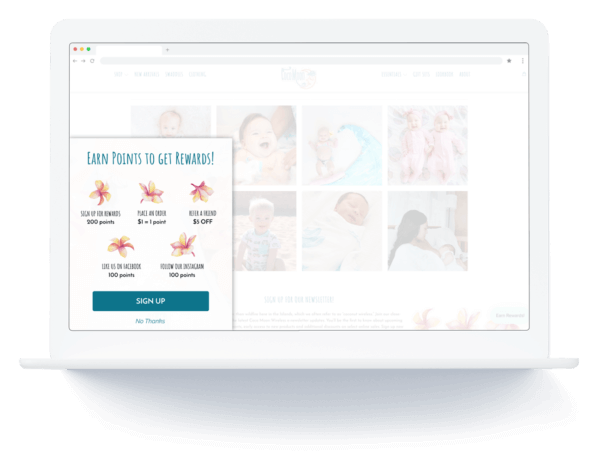Have you ever wished you could reach your customers with important information in an instant, even when they’re offsite? Maybe you send an email, but it gets lost in the shuffle and stays unread in their inbox. With Push Notifications, you don’t have to worry about being forgotten in email purgatory.
Justuno is known for our onsite messaging, but now, with Push Notifications, you can bring your brand to offsite audiences. We have been rigorously testing Push Notifications and are happy to release them out of internal BETA. Push Notifications help encourage your customers to engage, driving traffic back to your site and subsequently, increasing conversions.
What are push notifications?
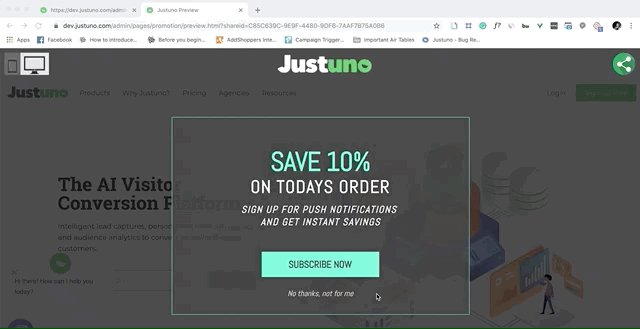
Have you ever seen a notification when someone posts on your Facebook wall? Maybe you’ve seen a calendar notification on your desktop before a meeting as a friendly reminder.
Most of us have seen these Push Notifications and didn’t even know it. Push Notifications are messages that are sent via a browser on desktop or mobile. Subscribers just need to opt-in via a Justuno pop-up with a Push Notification CTA. Since users don’t have to be on your website to see them, they’re a great way to speak directly to subscribers without fear that your message will be lost to a spam filter or go unseen.
How to use push notifications
Push notifications are a great way to get important information out quickly to your users. These mobile and web notifications are perfect for when you want to send messages that are time-sensitive, creating a sense of urgency for subscribers. For example, you can send out notifications about:
- New Store Announcements
- Re-Stock Alerts
- Cart Abandonment
- Sports Scores
- Emergencies
- Flash Sales
- New/Returning Products
- Event Postings
- Weather Delays
Make sure to not overwhelm your subscribers with messages — only sending notifications that are personally relevant to the shopper.
A great way to do this is by using Justuno’s powerful rule sets to only send subscribers highly targeted messaging. When creating your opt-in promotion be sure to segment your audience into clusters, targeting only those who would benefit from each message.You can also manage your lists once they are made to further organize subscribers into actionable segments.
Since Push Notifications are a much more personal channel than say an e-mail, the targeting aspect is key. If you inundate subscribers with messages that don’t add value and annoy them, they’ll quickly unsubscribe and likely churn.
Use your best judgement and ask yourself if this is the type of message you would want to see on your desktop. If it’s not, refine your target audience until the answer is yes.
Creating push notifications is easy
Here are the basics for setting up for Push Notifications. Create a promotion or edit an existing one and add a “Push Notification CTA” to it. When a user clicks on the CTA, a prompt will fire asking if they would like to receive notifications. If they click yes, they are now subscribed.
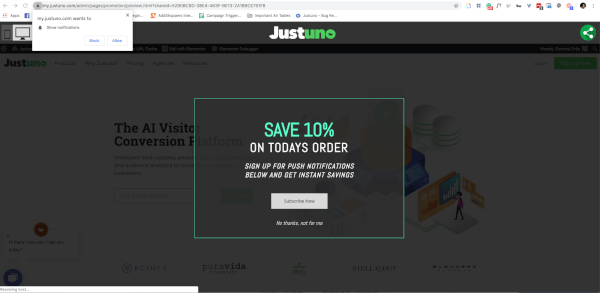
Once you have some subscribers you can begin sending notifications. In the Push Notifications section, click the Create Notification button to create a new notification. You can edit the messaging, branding, and imagery (for certain browsers) of your notification to reflect your brand voice. There are also options for timing, schedule the notification for later or send it immediately. Notifications can also be set for a one-time send or as a reoccurring message.
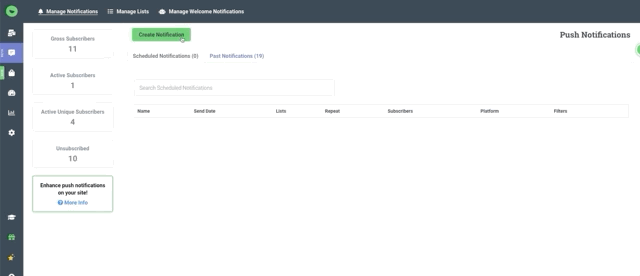
You can also create a Welcome Notification that will send automatically once a subscriber has opted into receiving notifications.
After a notification has been sent your analytics will start to appear. We’ve made subscriber analytics easy to find on the left side of your notifications page. To see data from past notifications, go to the Past Notification Tab and check out the analytics section. There you will be able to see the number of notifications that were sent, delivered, clicked, and bounced.
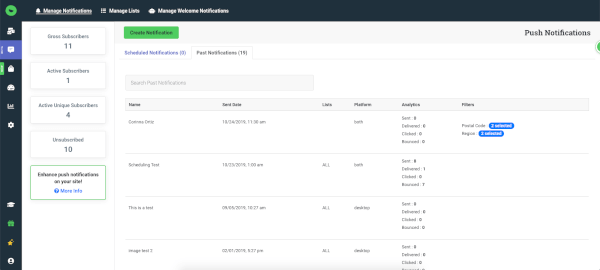
Final thoughts
Push Notifications are a powerful way to reach a group of subscribers instantly and encourage instant engagement and action.
Want to learn even more? Check out how to use Push Notifications during the holidays or see an advanced use case in action.