We ship it
We’ve said it before but we can’t emphasize it enough, free shipping is critical in this day and age. Shoppers now expect free shipping thanks to Amazon and other large retailers, to the point where not having it can lead to abandoning the purchase altogether.
Overview
For some businesses, free shipping on all orders just isn’t profitable — which is why we encourage those stores to try offsetting shipping costs with free shipping thresholds.
Free shipping thresholds offer consumers the option of free shipping for order values that are high enough to offset shipping costs, such as all orders over $50.
Dynamic shipping banners are an unobtrusive way to encourage shoppers to spend more by displaying the exact dollar amount still needed in order to qualify for free shipping. These banners encourage higher average order values and show customers how close they are to reaching their goal.
Details
Doggie Times is an online retailer catering to dog owners who want a one stop shop for all their pet needs. They carry a wide variety of products, spanning multiple categories and wanted to encourage higher average order values as a way to offset offering free shipping to their clients.
Doggie Times decided to take the approach of using a site-wide banner displaying the amount left for the shopper to spend before they earned free shipping on their order. This dynamic banner is a great incentive for consumers to continue adding items to their cart in order to meet the shipping minimum.
Doggie Times used this in conjunction with extremely targeted cross-selling promotions that suggested related products that would allow the shopper to meet the shipping threshold.
These promotions took the burden of searching for additional items off of the shopper and personalized the recommendations by serving them to customers at just the right time to optimize their add to cart rate.
*Pro Tip: Don’t be greedy. Cross-selling promotions are a great way to automate the shopper’s experience, but only if the prices are right. If a shopper only needs $5 to hit the free shipping threshold, showing them products that are $50+ will lower the effectiveness of the promotion.
Setup
Combining several promotions so they’re working in tandem to move consumers through the buyer’s journey is the ultimate goal.
Check out the rules below to see exactly how Doggie Times implemented this strategy on their site and how to replicate it on your own.
The rules below are for Shopify, Shopify Plus, or BigCommerce users:
- First, select a banner promotion for desktop site messaging. Once you’ve entered the design canvas, write the copy and design you want reflected on the promotion
- Where you want the remaining total spend needed to earn free shipping to be, you’ll put the following code into a text layer: ${{50-carttotal}}
- Here we used the threshold of $50 to earn free shipping but obviously you can change that to reflect your business’s margins.
- When you are making your design leave padding around the dynamically changing total since as the numbers fluctuate how much space is needed will change.
- Click new rules and choose the advanced rule section. You will want to ensure that this banner only shows to visitors whose cart totals are below the shipping threshold.
- Select cart & past order rules, then select cart totals this visit. Select the amount that’s less than your desired cart total plus one, so it won’t show to those equal to the threshold.
- Select at the top for the pop-up to show on every page for the visitors who match the conditions you’ve set.
- Select user engagement rules, and the condition that the promotion has been closed this visit so it won’t fire if they’ve already closed it during their session.
- Next up, you’ll want to create a promotion that will show only once the visitor has reached the shipping threshold order amount to encourage them to check out.
- Create a website banner again with a CTA where the cart total was before. Clicking on this will take them directly to the checkout page.
- Since we only want this to show once they’ve reached the threshold, go to the rules section and make a new advanced rule.
- Select the cart & past order rules to add in a cart total condition saying the amount is greater than the threshold.
- Again, set another condition that says the visitor has not closed this pop-up during this visit.
- Don’t forget to select show this pop-up on every page to visitors matching the above conditions.
If you are on another platform, use this support article for creating your dynamic shipping promotions. Basic knowledge of Javascript is required to implement the promotions on other platforms.