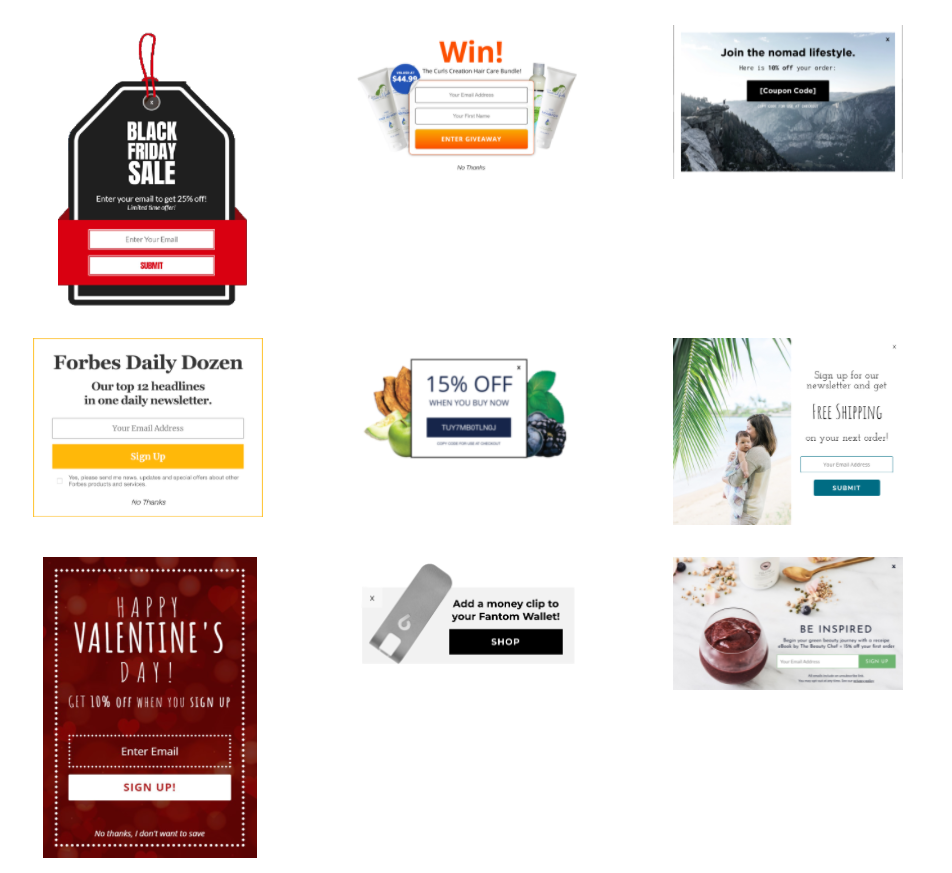Website pop-ups and promotions are a great way to increase conversions, and turn more visitors into customers.
When it comes to using these pop-ups, an often overlooked component is the design. While well-designed pop-ups that effectively catch the eye of the user have a much higher chance of conversion, many find it difficult to nail down a design that speaks to their audience.
That’s why we created Pop Up Examples. This site hosts hundreds of designs from exit offer to spin-to-win, in a wide variety of sizes, orientations and styles.
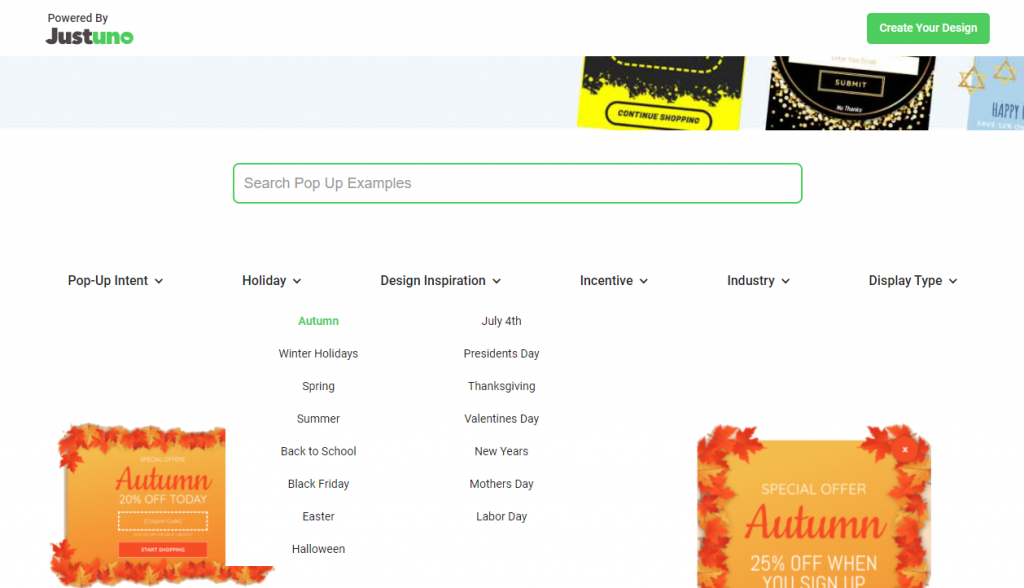
Breakdown of Search and Filter Options
Search
The search function is incredibly useful not only because it allows the user to narrow down the search with keywords that may not be included in the filter categories, but also because it allows for search by brand name and image description.
By searching for a brand name or a description such as ‘mountains’ or ‘beach’, the user can find a very specific look and feel that they would like to emulate.
Used in conjunction with the filter options, users can find very specific design examples, making it easier than ever for the promotion designer to draw inspiration and create a winning design.
Filter Categories
The filter categories feature is a core feature of the Pop Up Examples site. This feature allows the user to select options in multiple categories in order to narrow down and specify the design examples that they’d like to see.
An example combination of filters could be:
Email Capture – Summer – Call to Action – Discount Offer – Beauty – Center Screen
Pop Up Intent
The Pop Up Intent category allows the user to choose between different objectives that their pop up may be used for. In the examples below we can see the various options for this objective, ranging from email capture to spin-to-win.
- Email Capture
- Upselling
- Exit Offer
- Messaging
- Threshold Offer
- Welcome Offer
- Countdown Timer
- Spin-to-Win
Holiday
The Holiday category is very straight-forward; it displays options for specific holidays as well as seasons. When selected, the pop up design examples that meet the holiday will be shown.
- Autumn
- Spring
- Summer
- Winter Holidays
- Back to School
- Black Friday
- Easter
- Halloween
- July 4th
- Presidents Day
- Thanksgiving
- Valentines Day
- New Years
- Mothers Day
- Labor Day
Design Inspiration
Design Inspiration refers to the origin of the design. Specifically, Call to Action means that the example is built around persuading the user to take an action such as sign up for an email list.
Custom Forms refers to examples that are built around a unique, custom form. Elegant Design brings up examples that were particularly elegant and well-crafted. Branded means that the design included some sort of branding or identifiable feature.
- Call to Action
- Custom Forms
- Elegant Design
- Branded
Incentive
The Incentive category allows the user to select the type of incentive that the examples should be based on. Most examples are built around a discount offer, as this could mean any percentage or dollar amount off of the order.
- Discount Offer
- Free Shipping
- Free Gifts
- Giveaway
- Rewards and Loyalty
Industry
The Industry category makes it easy for brands to specify the niche that their examples should represent. This category is especially useful with the search feature, as examples will show for even more specific/niche keywords.
- Fashion & Clothing
- Food & Health
- Furniture & Decor
- Childrens
- Publishing
- Sports & Fitness
- Pets
- Beauty
- Other / General
Display Type
Display type refers to the screen orientation in which the pop up is displayed. This filter allows users to curate their list of examples with even more precision, especially if a specific display and size is required.
- Center Screen
- Full Screen
- Mobile
- Banner
Conclusion
You can explore these features and hundreds of pop up design examples at the new Pop Up Examples site.
Draw inspiration from these real-world designs, and create promotions that convert. To go ahead and start creating a design today, check out Justuno’s Free Trial.