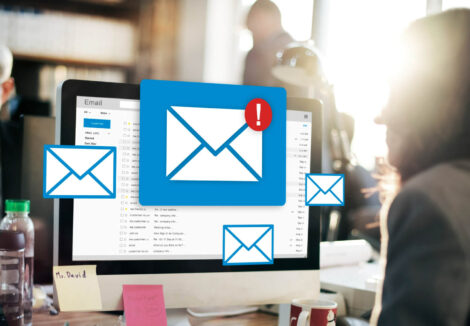Deliverability is one of those terms that people throw around, but few people take the time to explain. Let’s take a moment to understand what deliverability is and why deliverability success is so important for email marketing success.
Deliverability is all about maximizing your chances of getting mail delivered to a subscriber’s inbox. That’s not delivery; email delivery tracking can tell you that mail was handed over from the sender’s mail server (think ESP or CRM) to the receiver’s mail server (think Gmail or Microsoft), but this doesn’t tell you what happened next – was the mail actually delivered to the inbox, or did it land in the spam folder?
Deliverability failure might mean mail goes to the spam folder (or doesn’t get delivered at all). Deliverability success means following best practices from a technical perspective (like implementing email authentication) and from a strategic perspective (sending wanted mail with a compelling call-to-action) and things that might fall somewhere in between (like email list hygiene). All of these different requirements and practices come together to define the concept of deliverability.
Deliverability Requirements In 2024
Deliverability requirements continue to evolve over time. Gmail and Yahoo recently announced new email sender requirements coming in early 2024 that will help these two huge mailbox providers better identify both good (wanted) and bad (unwanted) mail more accurately.
These requirements are more evolutionary than revolutionary (they’re effectively taking best practices and translating them into written policy), and they’re a good place to start if you want to understand how to best position yourself for deliverability success.
Those new requirements, summed up very simply, are:
- Authenticate your email messages (with SPF, DKIM, and DMARC authentication protocols)
- Make it very easy to unsubscribe
- Keep spam complaint rates low by ensuring you’re only sending wanted, compelling email messages.
Points one and two? They’re important, but your ESP (email service provider) or CRM (customer relationship management) platform is going to have specific steps that you or they will implement to ensure that email authenticates properly and that subscribers are able to remove themselves from marketing lists as desired.
But that third point is something that goes beyond the sending platform – sending only wanted mail – is something you need to be cognizant of, and it’s something that you should be aware of (and Justuno can help with).
Justuno’s email capture pop-ups and personalized recommendations can help you ensure that you’re sending wanted mail – boosting engagement and reducing the chances of deliverability issues – by allowing subscribers to self-select their interests – asking preference questions, identifying specific data points, collecting zero-party data that helps you better segment (and connect with) your subscriber base.
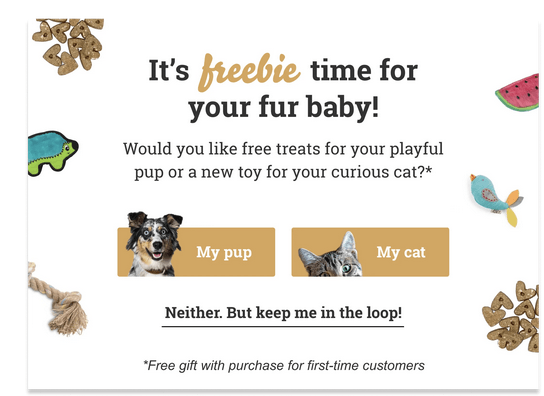
All of these things help you send the right message to the right person – with a greater chance of subscriber interest and less of a chance that the user will unsubscribe from your emails (or, even worse, report them as spam).
In short, make sure you’re sending wanted mail, and using zero-party data to target better and segment what you send to your subscriber base will definitely help with that. Pay close attention to what your marketing automation or email-sending platforms offer with regard to email authentication and unsubscribe handling. That’ll let you put your best foot forward when it comes to getting mail delivered to the inbox successfully.
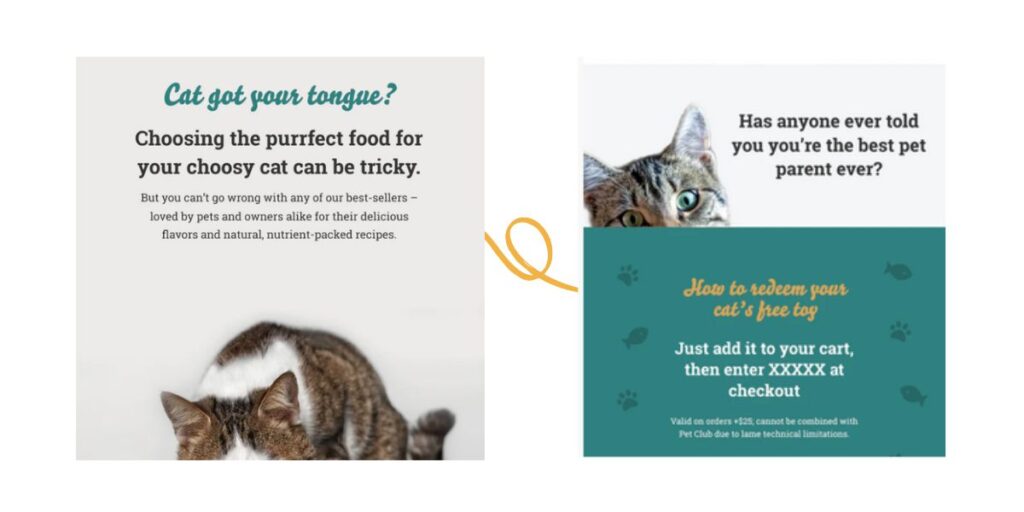
Deliverability Success Checklist
Justuno clients collect preference information to fuel quality content and target exactly the right message to the right people. This is a great starting place for doing things right to maximize your chances at deliverability success and inbox placement. But what else should you be doing?
- Ensuring your emails authenticate properly. Right now, what’s most important is to implement DKIM (Domain Keys Identified Mail), a common type of email authentication. Different platforms handle this in different ways. Read on for specific tips for Klaviyo and Salesforce Marketing Cloud users below!
- Make sure it’s easy for email recipients to unsubscribe from your marketing messages. There’s not necessarily a mechanical check for this, but you can check the content of your email messages to ensure that the unsubscribe link exists and is easily accessible. Don’t remove it and don’t hide it behind CSS or HTML tricks. Ask your support or account rep for your sending platform – do they support the “list-unsubscribe” and “list-unsubscribe post” email headers? These are hidden headers that mailbox providers like Yahoo and Gmail will link into to add an “unsubscribe” button at the top of email messages from good senders. You want this – it helps reduce spam complaint rates, and it’s one of those things becoming a requirement in 2024.
- Keep spam complaint rates low. Mailbox providers like Microsoft, Yahoo, and Gmail keep track of those “report spam” clicks, and if you garner too high a percentage of them, they’ll move your mail to the spam folder (or block it outright). Monitoring for spam complaints at Gmail is important but can be tough. Gmail doesn’t really feed raw complaint data back to email-sending platforms. Thankfully, Google offers a free feedback and reputation dashboard called “Google Postmaster Tools” that you should consider signing up for. Link your domain to GPT, and they’ll provide you with reports detailing success and failure rates for email authentication, give you reputation feedback on your IP addresses and domains, and help you identify high spam complaint rates, necessary data to know if you’re doing everything right (or not).
If you want to test to see if your email messages are authenticating properly, the Kickbox Email Spam Tester can help. Just send an email to the special address that the tester provides, and it’ll generate a detailed report breaking down email authentication, email headers, links, and more, looking for potential issues to warn you about all along the way.
Putting This Into Practice: Klaviyo & Salesforce Marketing Cloud
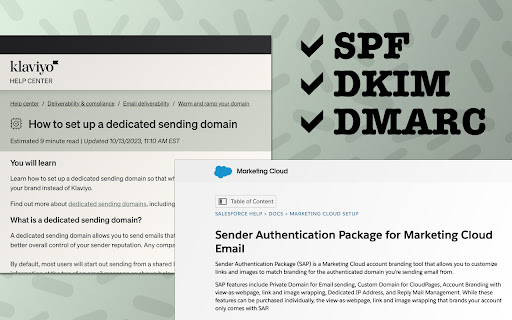
Salesforce Marketing Cloud users will want to make sure that they have “Sender Authentication Package” (SAP) implemented. After you work with your Salesforce rep, you’ll have a whole host of things that will help improve your deliverability success:
- Automatic DomainKeys Identified Mail (DKIM) email authentication for your custom from domain (this is usually a subdomain of your main email or website domain).
- Automatic Sender Policy Framework (SPF) email authentication with a customized return-path (aka “bounce”) domain to help enhance email authentication and identify and log bouncing email addresses as accurately as possible.
- Customized link tracking domain to help protect you from any potential content filtering issues that could stem from using a shared domain.
You must always use your Sender Authentication Package (SAP) domain in your from address. This means that if your Sender Authentication Package domain is email.justuno.com, you must always send email messages from Marketing Cloud with a (something)@email.justuno.com email address.
If you use some other domain (without it being properly configured by Salesforce), you’ll miss out on the full authentication benefit and likely won’t be in compliance with these new email-sending requirements.
Salesforce also will provision a “default” DMARC record for the subdomain. Consider implementing DMARC for your top-level domain at this time, as well. If done properly, it will help protect your domain against phishing and spoofing and can protect your corporate and other emails beyond those you send via Marketing Cloud.
For Klaviyo users, the process is a bit different and more self-serve. You’ll want to read and follow their “How to set up a dedicated sending domain” guide to properly implement DKIM authentication with your custom domain name. Be sure to do this for the exact domain name or subdomain you plan to use in your from address for any email messages sent from Klaviyo.
For DMARC, Klaviyo explains what it is but does not explicitly guide you through how to set it up. Many tools are available that will help you guide and implement DMARC (here’s a free one from Postmark).
I recommend utilizing a third-party DMARC monitoring service and following its guidance on how to implement DMARC, starting with a simple “none” policy and monitoring its reporting for a period of time to make sure you’re authenticating all email messages correctly.
How do you tell if you’ve implemented SPF, DKIM, and DMARC properly? Many tools can do that for you (including our own Kickbox Email Spam Tester), but you can do it even simpler than that.
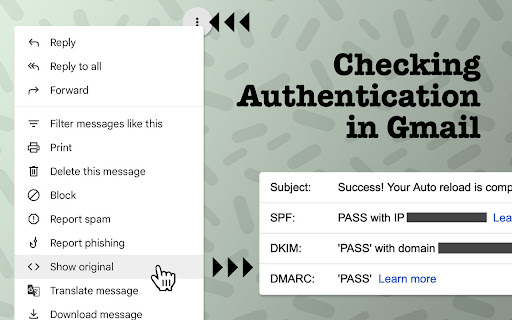
Just launch an email message from your email-sending platform (Klaviyo, Salesforce Marketing Cloud, etc.) to your personal Gmail email account.
Open the message in Gmail. Select “Show Original” from the three dots menu along the right side of the top of the email message.
A new window will open with a copy of the “raw” email message, including the email headers, encoded body content, and, at the top, authentication results. SPF, DKIM, and DMARC should all have their own entry here, noting pass or failure for each.
If you see PASS for all three, you should be all set – make sure that the domain listed in the DKIM result is YOUR domain and that it matches the domain used in the from address you used when sending the message.
Deliverability is ever-evolving and can be quite complex, but I hope you found our introduction here to the concepts around deliverability to be useful and that our guidance on upcoming email-sending requirements helps to point you in the right direction.
If you’d like to learn more about deliverability, visit our Kickbox Blog, where my colleague Jennifer Nespola Lantz and I talk all things deliverability, and my Spam Resource blog, where I’ve been talking about email technology, spam, and email marketing best practices for more than twenty years. Thanks for reading!

Al Iverson
Al has been helping email senders address deliverability challenges for a long time. As product manager for email verification service Kickbox, he helps improve client deliverability by improving data accuracy through email verification, creates deliverability-improving tools, and guides clients directly via deliverability consulting. He’s been blogging about deliverability and email marketing best practices on the Spam Resource blog for more than twenty years!